6 Actionable tips to run engaging virtual events and conferences.
May be there is no better time than now to go virtual with COVID-19 having forced us all to be indoors.
Most of the event organizers that we spoke to last in 4 weeks, have one common question. Is there is any predefined checklist or approach that can be adopted to ensure the success of the virtual events or conferences ?
There is no one common method, model or approach that fits all. But an outcome of several brainstorming sessions was – As an organizer you need think out of the box.
We think combination of these 6 actionable tips can help you deliver an engaging virtual event experience.
- Format : While everyone tries to replicate IRL (in real life) event experience in digital space, you can try and change the format completely. Think of this event as digital community gathering. Make it casual, open ended and async.
◦ On-demand Sessions : Try and break down sessions into on-demand sessions by making prerecorded videos and material available before the designated session time. That way your participants are free to browse videos, check out the material and so forth
◦ Q&A Sessions : At a specific time, open the session for video based webinar or conferencing. Add links via a live Q&A / Survey poll tool like sli.do.
◦ AMA Sessions : Change some sessions to Ask me Anything Sessions where speakers are available for an hour to answer anything. Make it little personal and let people engage in casual way.
◦ Attendee Spotlight Sessions : Throw an impromptu session towards end of the day with a zoom style conferencing with willing attendees sharing their backgrounds and small stories on why are they there. That way you will build great participation. - Global Barriers : Unlike offline events, in remote events, time zones play a huge barrier. People will be in various time zones. That means in complete different head space. So here is something that you can do to overcome this.
- Know your participants : Try and learn beforehand where most of the participants are based at. That will help you know what are the most active hours.
- Use in-app notifications and schedulers : Put people back on sync with timely notifications and reminder via emails. Nothing works as in-app push notifications with detailed info and clear messaging.
- Float various threads on social wall of site / twitter or app: Create some interesting threads before the sessions so that irrespective of where anyone is, they can get engaged and learn more on what’s coming. Have views from people who are most likely attending.
- Rich Media and Video : Use lots of small byte sized videos / gifs and powerpoints with backgrounds on speakers, sessions and the core goal of the event. Post them on event app’s social walls, twitter feeds or on your own event website. That makes it way more interesting to be engaged with entire event community.
- Impromptu Q&A / Surveys : Create personalized surveys and Q&A and incentivize it with some cool prices. Use the real world gift coupons etc and break the news of winners on social platforms. Make it fun. Take tips from apps like Trivia HQ etc.
- Use Collab tools for some fun creative exercises : Use collaborative free tools like Google Docs or Slides. Run some fun and creative exercises there by breaking teams in groups etc.
- Personalized Interaction : Using event website, have your event team reach out to about 20–30% of audience checking back on various different aspects like
◦ Briefing them about new session styles. Speakers and participants background.
◦ Asking them few personal questions. Inspire them to be on spotlight sessions.
◦ Motivate them to reach out to other participants.
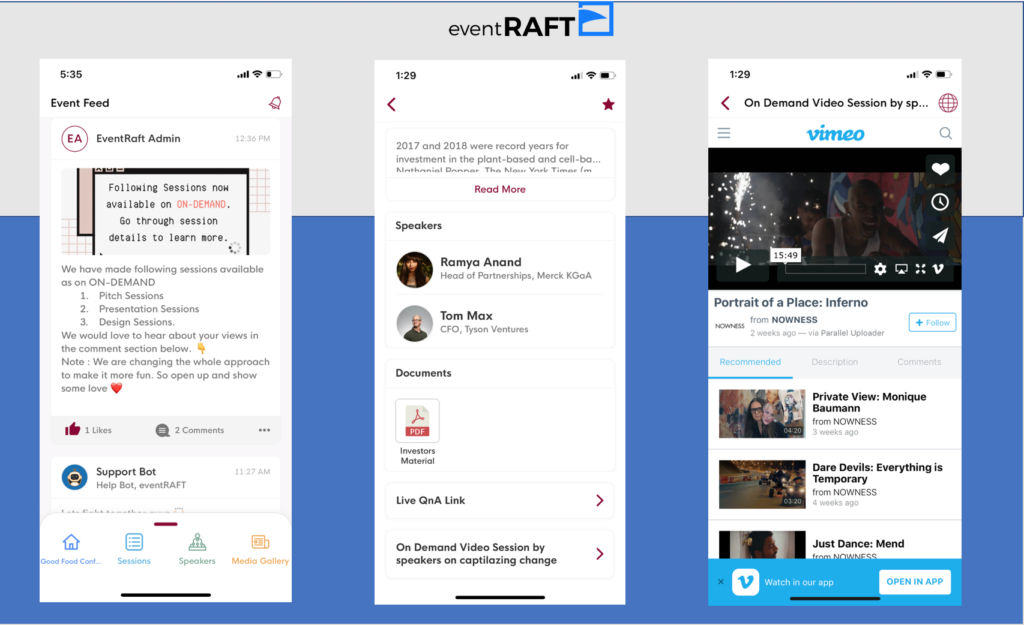
How event app like eventRAFT can contribute can help you do more in conducting successful virtual events or conference.
- Push Notifications – Bring global participants back to event sessions with automated push notifications and reminders.
- Session Videos / Material / Links – Share documents, Q&A link, On-Demand video links, Live Streaming links
- Group Chats – Initiate group chats before the sessions and let everyone engage around common topics.
- One to One Chat – Reach out to participants one to one.
- Social Wall – Enable interesting threads on social wall and let people react to it.
- Ratings and Reviews – Get ratings and reviews on sessions. See what people are really liking.
- Build rich media gallery – Run short stories or videos on speaker profiles, participant profiles, post more videos either in media gallery or social walls. Make it fun so that people have more reasons to use the app.
Virtual events is a combination of lot of tools and services. So it may become chaotic or overwhelming at times. Don’t take the stress. Rather have fun. Once you change the format and learn early what sticks, you will have more breathing space to think more creative things and have fun.


